How to Recover Files Deleted by Error from Android Trash
The basic version of the Android operating system does not provide the recycle bin and recovery of deleted files. However, third-party developers have envisioned expanding the functionality of the Android operating system and have developed a special app that adds the ability to delete files in the trash and restore them in the future, according to Innotechnews. Installation of this app does not require root access.
Trash is most likely not provided in Android due to the fact that smartphones and tablets do not have extra memory
Trash is most likely not provided in Android due to the fact that smartphones and tablets don't have extra memory , because usually mobile devices are full of apps, games, music, videos and photos. But if you use a large memory card , you can certainly afford to allocate several gigabytes of free space just in case: you suddenly delete a file by mistake and want to restore it.
1. Install the Dumpster Image & Video Restore app from Google Play. It's free.
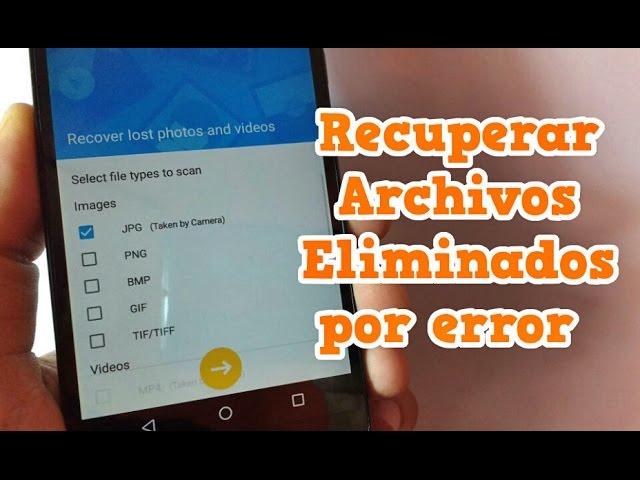
2. Select what types of files will be transferred to temporary storage in Dumpster after deletion and specify after what period of time they will be automatically deleted (never, week, month or three months). In the future, the choice of files and the frequency of emptying the trash can can be changed in the application settings.
3. The application will analyze the built-in memory of the device and it will be ready to work.
4. The main page of Dumpster shows which files have been deleted . If you wish, you can restore them, move them to another location (for example, to cloud storage), or permanently destroy them.
For many types of files, you can preview or run them directly from the app. They can be sorted by removal date , size , type , or name . You can also choose which types of files should be displayed; it will be easier to find out if you accidentally deleted a folder in which, for example, various files downloaded from the Internet were stored. You can restore or delete them with the touch of just a couple of buttons.
With Dumpster , you don't have to worry about accidentally deleting files that are especially valuable, but for greater reliability , it's better to set up automatic data saving in the cloud , for example, using Dropbox or OneDrive .
